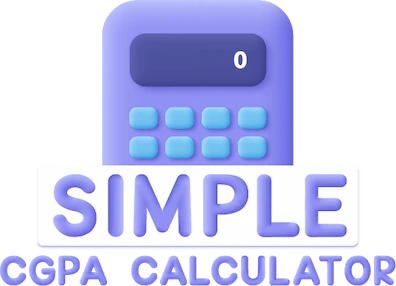
Refer to the table below for the grading scale.
| Grade | Points | Grade | Points |
|---|---|---|---|
| A+ | 4.0 | A | 4.0 |
| A- | 3.7 | AB | 3.5 |
| B+ | 3.3 | B | 3.0 |
| B- | 2.7 | BC | 2.5 |
| C+ | 2.3 | C | 2.0 |
| C- | 1.7 | CD | 1.5 |
| D+ | 1.3 | D | 1.0 |
| D- | 0.7 | F | 0.0 |
Use points if your institute is following a different grading scale
Enhance your knowledge:

February 20, 2025
Fully Funded Netherlands Scholarship 2025
Discover a fully funded scholarship at HAN University in the Netherlands for international students.

December 03, 2024
How to Prepare for the SAT (Guide 2024-2025)
Learn how to prepare for the SAT in the US with this comprehensive guide (2024-2025).
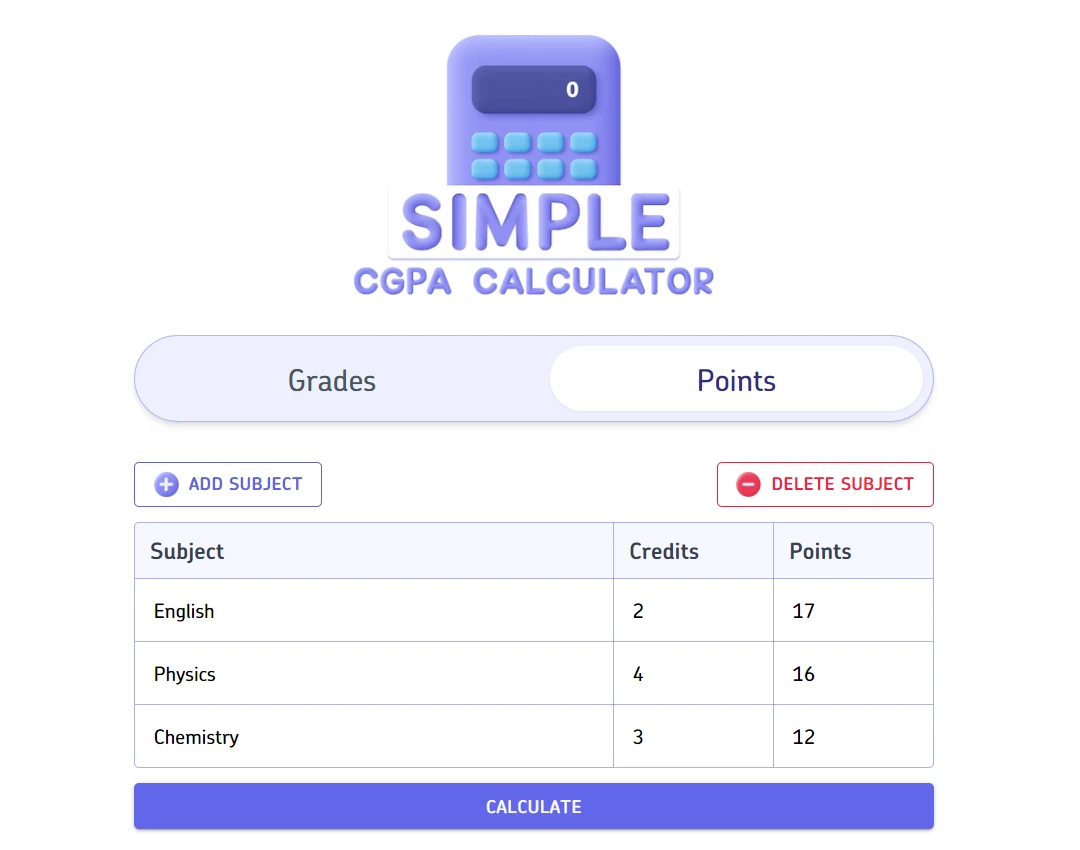
October 02, 2024
How to calculate GPA using Grades or Points
Learn how to use our Simple GPA Calculator to calculate GPA with grades or points.
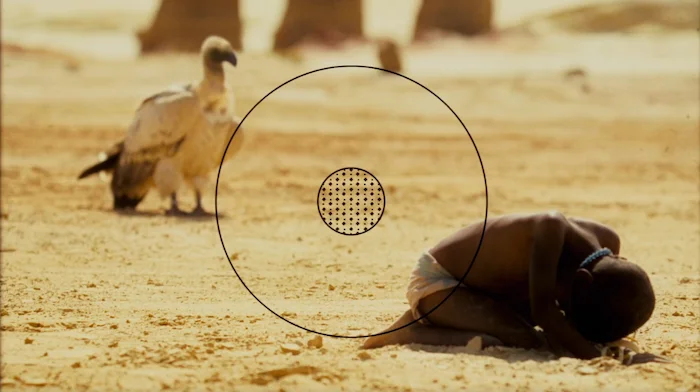
June 18, 2024
The Photograph That Killed a Photographer
In March 1993, Kevin Carter, a photojournalist, captured an image that took his life.
GPA Calculator
Our grade calculator is a simple tool for college and university students to calculate the semester grade point average (GPA). We are using a universally applicable formula to calculate SGPA, as we use course points and letter grades for calculation. The grading system in each country is different. For example, in the United States, there is a 4.0 scale, while a 7.0 is in Australia. So the approach we are using can help students from diverse backgrounds get results quickly.
We developed the GPA Calculator following the success of its predecessor, which received fantastic feedback from students. Just like before, we have made sure that this one is user-friendly and simple to use for everyone. To compute your grades, all you need are the grades from A+ to F and the number of credit hours you achieved in each subject. Students can use course points if they are not from the United States.
When we talk about calculating grades, every user may have a different need. Some students might be at the end of their academic journey, and some may be in the middle. Some might want to estimate or verify their GPA. So, we have designed this calculator to cater to the needs of all students. For a detailed, step-by-step guide, be sure to check out our tutorial. Apart from finding out the results, you may find our attendance calculator useful for effectively tracking your class attendance.
Features
Get results in 3 Simple Steps
The process of converting your grade into is straightforward. Simply input subject names, enter credit hours, and choose letter grade. Behind the scenes, our sophisticated algorithm will take care of the rest. It's a powerful tool to convert your semester grades, assisting you in tracking your development over the semesters of your studies. The mechanism is the same for those who want to use course points.
Applicable Worldwide
We offer users the flexibility to choose between letter grades (e.g., A+, A-...F) and grade points (e.g., 3.0, 3.4, 6.0) to accommodate the varying grading systems of different educational institutions. This ensures that users from any grading scale can seamlessly calculate their GPA without difficulty. Our approach makes the calculator versatile and adaptive, catering to students from institutions worldwide.
Calculate CGPA
The process of assessing academic performance goes beyond a single semester average. While the grade point average reflects your performance for one term, the CGPA provides an overall view across all terms. To calculate your cumulative average, you can use our "Simple CGPA Calculator" which allows you to input the averages from each semester you've already calculated.
Forecast your GPA
You can compute your results for as many courses as you like without any restrictions for free. We understand every student takes a different number of courses in a semester, so whether you are taking six subjects or eight, our tool adapts to your needs. Moreover, this feature allows you to check how many points you need in the upcoming semesters to secure a specific GPA.
Accurate Results Instantly
GPA calculators require more input, such as credit hours, grades, course points etc., and can get difficult for students to use, which is why we have made sure to keep this calculator as simple as possible so the students can quickly calculate their GPA without any confusion. Also, our calculator provides 100% accurate results because it is universal and can be used by the students of any institute.
Share Your results
Back in high school, we used to share our grades with our friends, and we wanted to bring that nostalgic experience here too, which is why we have created a GPA sharing feature in this calculator. Whenever you calculate your GPA, we convert it into an image that you can share with your friends on social media. This feature is available on all modern browsers, such as Chrome, Safari, Edge, etc.